| | Help With Internet (Wifi) |  |
|
|
| Author | Message |
|---|
SteelersYak
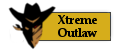

Posts : 6476
Join date : 2011-04-04
 |  Subject: Help With Internet (Wifi) Subject: Help With Internet (Wifi)  Fri Nov 06, 2015 6:45 am Fri Nov 06, 2015 6:45 am | |
| I'm having a problem with my wifi and I'm hoping someone has some suggestions... Recently, when I went to reset my internet, it reset the router as well. Since then, I have had problems with connectivity on a computer. It will kick on and off and sometimes won't kick back on again. When I try to load webpages, it will say the connection has timed out. Sometimes the wifi status will say "local only". To make matters more frustrating, my phone connects just fine to the wifi and the internet doesn't cut out at all. It's not just my computers either, it's my wife's work computer that has the same issue with connectivity. I've done the Google thing but the troubleshooting I've tried hasn't helped. If anyone has any insight or suggestions, I would really appreciate it.   
_________________
Twitter: @SteelersYak
| |
|
  | |
stlrtruck


Posts : 11707
Join date : 2011-04-04
Location : Dunedin, FL
 |  Subject: Re: Help With Internet (Wifi) Subject: Re: Help With Internet (Wifi)  Fri Nov 06, 2015 8:10 am Fri Nov 06, 2015 8:10 am | |
| who is your provider? _________________  60 MIN 53 MEN 1 NATION STEELERS NATION  I am the MAN that created the MYTH that started the LEGEND I am the MAN that created the MYTH that started the LEGEND
Don't choose good when greatness is available! | |
|
  | |
harrison'samonster


Posts : 2443
Join date : 2015-04-08
Location : Near Youngstown OH
 |  Subject: Re: Help With Internet (Wifi) Subject: Re: Help With Internet (Wifi)  Fri Nov 06, 2015 4:28 pm Fri Nov 06, 2015 4:28 pm | |
| don't know much about computers but I'll see if my brother knows. If he does, I'll give you the answer if you'll start voting for Harrison in the vote off game 
_________________
Have you ever wondered what you would look like frozen in carbonite?
| |
|
  | |
IowaSteeler927


Posts : 5054
Join date : 2015-04-11
Location : Des Moines, Iowa
 |  Subject: Re: Help With Internet (Wifi) Subject: Re: Help With Internet (Wifi)  Sat Nov 07, 2015 6:17 am Sat Nov 07, 2015 6:17 am | |
| Try unplugging everything and powering it all down, let it sit off for a minute or two, and then fire it back up. That's more of a full reset that will go all the way towards reconnecting with your internet service provider. Don't just power down the router either, disconnect the power to your modem as well if you have the modem and router separate.
If the problem persists I would call your ISP and tell them what's going on. My guess would be the issue is with the router itself because you said your phone has no issue connecting and using the internet which tells me the problem shouldn't be with the internet connection itself, more likely the signal the wireless router is putting out. In that case perhaps consider purchasing a new router. How long have you had your current router and what make and model is it? _________________ "Success isn't owned, it's leased and the rent is due every day." - TJ Watt | |
|
  | |
Wallace108


Posts : 18260
Join date : 2011-04-03
Location : Y'Town, Ohio
 |  Subject: Re: Help With Internet (Wifi) Subject: Re: Help With Internet (Wifi)  Sat Nov 07, 2015 10:27 am Sat Nov 07, 2015 10:27 am | |
| http://www.howtogeek.com/180235/how-to-troubleshoot-wireless-router-problems/ _________________  If you're going to be a smart ass, you'd better be smart. Otherwise, you're just an ass. If you're going to be a smart ass, you'd better be smart. Otherwise, you're just an ass. | |
|
  | |
SteelersYak
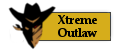

Posts : 6476
Join date : 2011-04-04
 |  Subject: Re: Help With Internet (Wifi) Subject: Re: Help With Internet (Wifi)  Mon Nov 09, 2015 10:46 am Mon Nov 09, 2015 10:46 am | |
| - stlrtruck wrote:
- who is your provider?
Buckeye Cable
_________________
Twitter: @SteelersYak
| |
|
  | |
SteelersYak
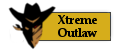

Posts : 6476
Join date : 2011-04-04
 |  Subject: Re: Help With Internet (Wifi) Subject: Re: Help With Internet (Wifi)  Mon Nov 09, 2015 10:47 am Mon Nov 09, 2015 10:47 am | |
|
_________________
Twitter: @SteelersYak
| |
|
  | |
SteelersYak
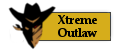

Posts : 6476
Join date : 2011-04-04
 |  Subject: Re: Help With Internet (Wifi) Subject: Re: Help With Internet (Wifi)  Mon Nov 09, 2015 10:49 am Mon Nov 09, 2015 10:49 am | |
| - IowaSteeler927 wrote:
- Try unplugging everything and powering it all down, let it sit off for a minute or two, and then fire it back up. That's more of a full reset that will go all the way towards reconnecting with your internet service provider. Don't just power down the router either, disconnect the power to your modem as well if you have the modem and router separate.
If the problem persists I would call your ISP and tell them what's going on. My guess would be the issue is with the router itself because you said your phone has no issue connecting and using the internet which tells me the problem shouldn't be with the internet connection itself, more likely the signal the wireless router is putting out. In that case perhaps consider purchasing a new router. How long have you had your current router and what make and model is it? I will try that tonight. The router is probably over 8 years old. It's a Linksys. It was working fine-ish until the reset happened (and I had to set up the network again).
_________________
Twitter: @SteelersYak
| |
|
  | |
Sponsored content
 |  Subject: Re: Help With Internet (Wifi) Subject: Re: Help With Internet (Wifi)  | |
| |
|
  | |
| | Help With Internet (Wifi) |  |
|





