Here's a basic how-to guide for using some of the features here at Steelers Xtreme. The list will grow as more questions arise. If you have a question that isn't addressed here, make a post in the Feedback & Support forum or send a PM to one of the mods or admins.
REP POINTSIf you like someone's post, you can give them a Rep point. Simply click on the green thumbs-up button, located in the example below. To see how many Rep points you've received from others, look under your username and avatar (see example below).
 EMOTICONS
EMOTICONSTo insert an emoticon into your post, just click on the emoticon you want to use.
For more emotions, click on the arrow next to "View more emoticons" and click on one of the categories.
PRIVATE MESSAGESThe private message (PM) notification icon is located at the top of the forum right underneath the Steelers Xtreme banner.
If you have no new PMs, the icon will look like this:

If you do have new PMs, the icon will look like this:
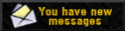
To view your PMs, click on the icon.
Sending PMs:There are several ways to send PMs to other members.
1. At the bottom of every post, you'll see three icons (Profile ... PM ... Email). Click on the PM icon and a new window will pop up, and it will automatically put that poster's name in the Username field. Then just fill out the Subject field and your message and click Send.
2. Anywhere on the board you see someone's Username, click on it and it will take you to their Profile. Under the navigation bar (below the Steelers Xtreme banner), click on Contact. When the new window pops up, click on the PM icon. A new window will pop up, and it will automatically put that poster's name in the Username field. Then just fill out the Subject field and your message and click Send.
POSTING IMAGESClick on the button that looks like a picture of a tree.
Paste the URL of your picture in the box that pops up and click OK.
POSTING VIDEOSClick on the button that looks like a film strip.
Paste the URL of your video in the box that pops up and click OK.
AVATARSTo add an avatar:
1. Click on Profile in the navigation menu under the Steelers Xtreme banner.
2. Above where it says Registration Information, click on Avatar.
To upload an image from your computer:
1. Click the browse button and select a file from your computer.
2. Click Save.
To use an image from the Web:
1. Copy the URL to the image you want to use.
2. Paste it in the box next to where it says:
Link to an off-site Avatar :
Enter the URL of the location containing the Avatar image you wish to link to.3. Click Save.
SIGNATURESTo add a signature:
1. Click on Profile in the navigation menu under the Steelers Xtreme banner.
2. Above where it says Registration Information, click on Signature.
3. In the box under Edit Signature, type your text on post an image. To post an image, see POSTING IMAGES in this guide.
4. Click Save.
PROFILESTo view a member's profile, click on their name.
On their profile page, you can:
*Leave them a Visitor's Message.
*See their board Statistics.
*Add them to your Friends List (or Foes List).
*Contact (PM) them.
If you click on Profile on the Navigation bar at the top of the forum, it will take you to your own registration information.
From there, you can:
*Change your Preferences.
*Add or change your Avatar.
*Add or change your Signature.
*Manage Friends and Foes lists.
To view your own profile, click on View My Profile, or click on your name anywhere on the board.
VISITOR'S MESSAGESVisitor's messages are messages that other member's can leave for you on your Profile page. But since the board doesn't have a notification system to alert you to a new visitor's message, we don't really use this feature. Instead, we just use PMs.





